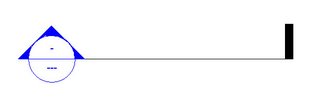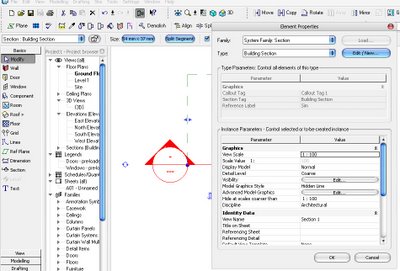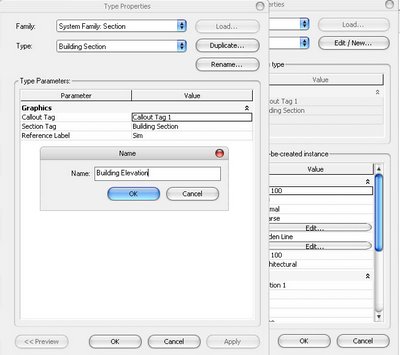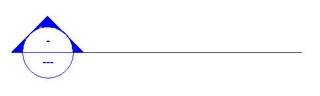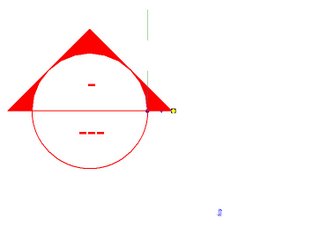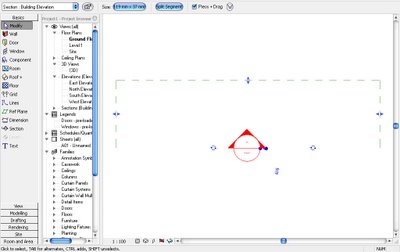Object styles are located both in the project and in families. Every family, system and annotation category has atleast one object style. They are used to control globally how an object is displayed with regards to lineweight, colour and type. These can be overridden per view or changed throughout a project either in your "visibility graphics controls" or your "settings->Object Styles" respectively.
In a family:
When you are in a family going to settings->Object Styles can create new subcategories for elements that will enable them to be turned off or their display manipulated without changing all elements in that category. For example:
Say we have a generic model family and we create a new object style by going to our object style settings, clicking NEW and selecting sub-category of generic models and name in "Signage". We could then select individual solid geometries located in our family and go to their properties and set their subcategory to "Signage". Now if we were to load this family into a project we could turn off signage in our visibility settings and it would just turn off these geometries whilst keeping on our other generic models.
The other items that are created when adding a new object style are new linetypes (this is where some people become confused as in families you do not create new linetypes you create new object styles). If we were to select symbolic lines in our family you'll note that two new linestyles are now selectable. That is, Signage (cut) and Signage (projection). Similarly lines drawn in this object style can be turned off or manipulated independant of all generic models as previously outlined.
In a project:
In Settings->Object Styles in a project we can change how a particular sub-category or category is displayed globally throughout the model by editing its properties. You'll note we have multiple tabs, for model, annotation etc for the different classes of elements.
These can also be overridden per view to enable exceptions to the graphical display of these elements for paricular views.
In a family:
When you are in a family going to settings->Object Styles can create new subcategories for elements that will enable them to be turned off or their display manipulated without changing all elements in that category. For example:
Say we have a generic model family and we create a new object style by going to our object style settings, clicking NEW and selecting sub-category of generic models and name in "Signage". We could then select individual solid geometries located in our family and go to their properties and set their subcategory to "Signage". Now if we were to load this family into a project we could turn off signage in our visibility settings and it would just turn off these geometries whilst keeping on our other generic models.
The other items that are created when adding a new object style are new linetypes (this is where some people become confused as in families you do not create new linetypes you create new object styles). If we were to select symbolic lines in our family you'll note that two new linestyles are now selectable. That is, Signage (cut) and Signage (projection). Similarly lines drawn in this object style can be turned off or manipulated independant of all generic models as previously outlined.
In a project:
In Settings->Object Styles in a project we can change how a particular sub-category or category is displayed globally throughout the model by editing its properties. You'll note we have multiple tabs, for model, annotation etc for the different classes of elements.
These can also be overridden per view to enable exceptions to the graphical display of these elements for paricular views.